
To plan for future cities, it is important to understand today’s needs and current travel patterns. Travel surveys are an effective way to measure the impacts of enacted measures and initiatives. In addition the results can be used in exciting new ways to analyse travel patterns. Surveys can even be conducted with a focus to test or analyse a specific travel pattern.
Quality data is critical to ensuring analyses are accurate and trustworthy. But in reality, it is not the easiest to remember exactly how you travelled last week and how far you travelled. We at Trivector decided that there must be a better way to measure how people travel other than through traditional surveys. That is how Travelvu was developed.
TravelVu analyses your GPS data to try to determine where you stop and which modes of transport you use. Sometimes the app doesn’t get it quite right, and therefore it is important that you check TravelVu and confirm that the trips are correct and/or change if needed.
Specify activity: Press on the activity and choose the right activity. Next time you are at the same location, TravelVu will remember what you did the last time and suggest the same again.
Change mode of transport: Press on the trip you want to change. Here you can change the mode of transport, time, length, add or split trips.
If everything looks right: Mark that your trips and activities are correct for each day.

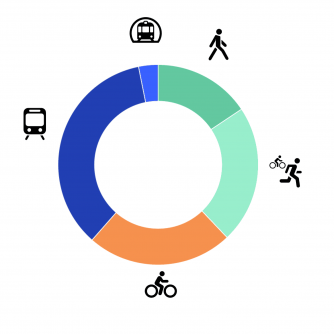
You can also see where you have been travelling and get a summary of your trips in time and distance summarised per day, week, or month.
This data can also be downloaded.
TravelVu can be used on iPhones or Android devices. (For the tech-minded: iOS 11 or later & Android 7.0 or later)
Are you uncertain how to download apps? For iPhone, use App Store and your Apple-ID. For Android, use Google Play and your password for Google Play.
As TravelVu uses GPS data to follow your movements, you might need to charge your phone more often than otherwise. TravelVu collects data in the background during the survey period. When the survey period is over, you have a few days to correct your trips. If you want to continue to use TravelVu after the survey period is over, you can! You get the option to do so once the survey is finished.

Partner

© Trivector AB | Web: Stenstrominfo